How to Access Chat GPT-4 for Free in 2024—Microsoft Copilot
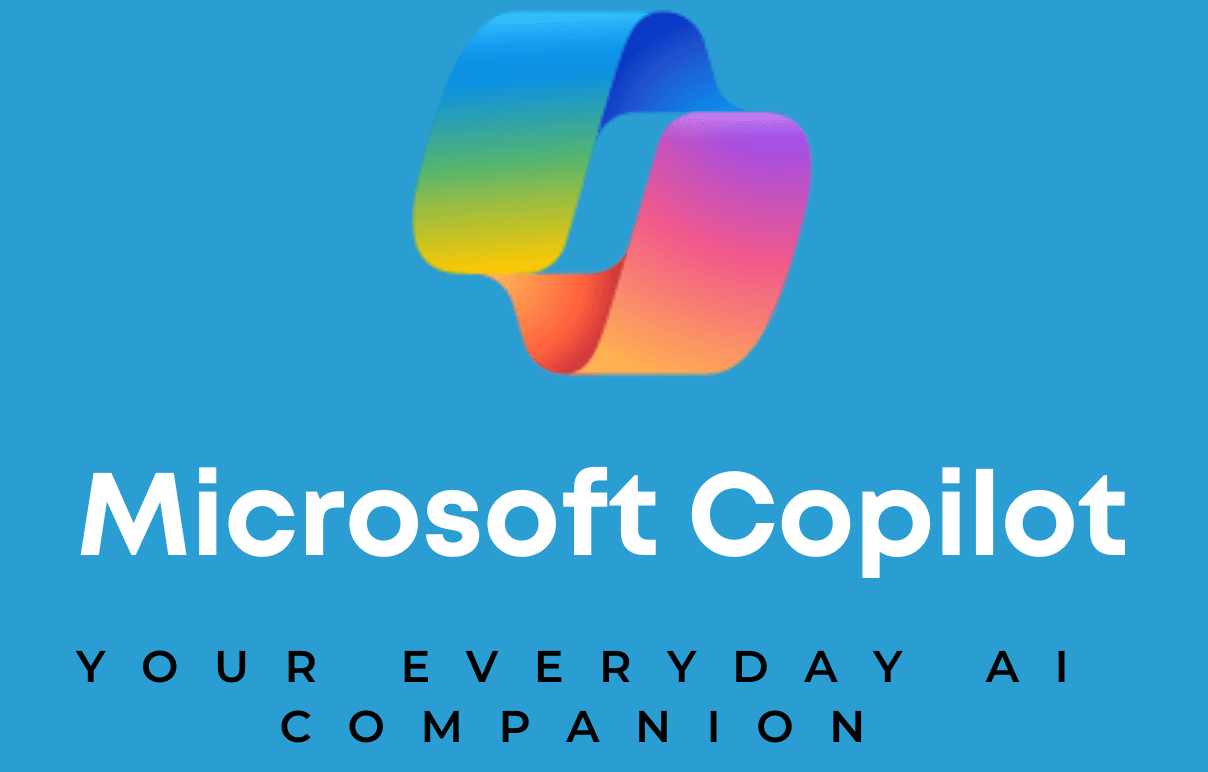
The advent of AI has significantly revolutionized and changed our perception of technology, especially in conversational AI platforms such as Chat GPT. These platforms have become a global sensation, redefining the scope and impact of conversational AI. Chat GPT offers free access to GPT-3.5 with certain limitations, and its information extends to January 2022 only. Chat GPT Plus (Chat GPT-4) is available for the latest updates and additional features, costing $20 (price may fluctuate over time).
In contrast, Microsoft launched its AI-powered tool, Copilot (previously known as Microsoft Bing), which provides advanced AI capabilities for free. This blog post explains how to access it and the diversified features that set it apart.
Elevate your Productivity with Microsoft Copilot
Microsoft Copilot is an AI-powered everyday digital companion launched on September 26, 2023. It aims to simplify tasks, reduce cognitive load, and enhance productivity across various Microsoft platforms. Copilot seamlessly integrates with Bing, Edge, Microsoft 365, and Windows, assisting all your apps.
How to Get Hands-On Copilot
• If you have a PC or laptop, Copilot is integrated with Edge. You can see it alongside the search bar; click on it to use it. An Android or iOS user can download Microsoft Copilot from the Play Store or App Store. Alternatively, you can click here to get started: https://www.bing.com/chat.
• You can use it without signing in but must sign in for Copilot to understand your style and tone.
• Before writing any prompt to get your answer, remember to switch to GPT-4 on the Microsoft Copilot app.
What Copilot Offers?
Copilot has three conversational styles to assist you in daily life tasks:
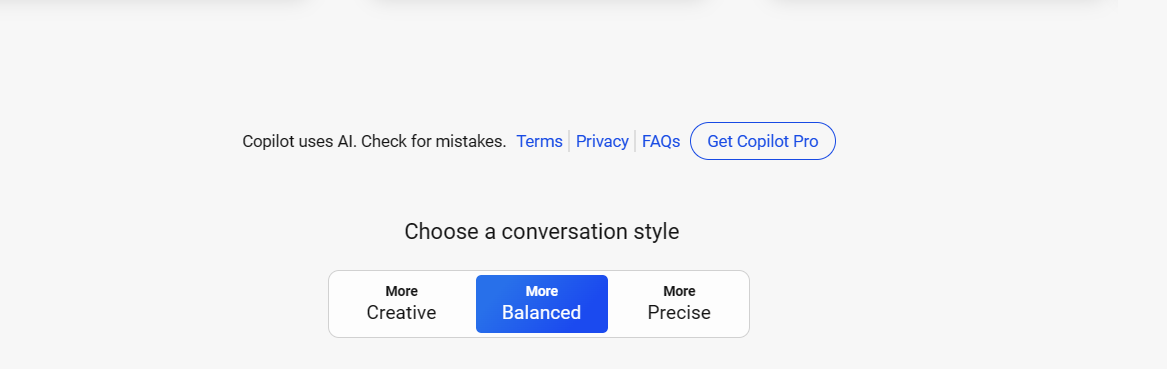
• Creative: Creative mode generates longer, more imaginative answers. It is ideal for brainstorming, generating ideas, and providing detailed information, similar to Chat GPT and Gemini.
• Balanced: Balanced mode aims to strike a middle ground between Creative and Precise. Avoid using Balanced mode generally.
• Precise: Precise mode focuses on shorter factual answers. It is excellent for academic or research-related queries and provides concise, accurate information with sources. It has a minimal risk of hallucinations.
Features of the Microsoft Copilot
Copilot GPTs offer five modes, and you can effectively switch according to your needs and preferences.
1. Copilot
Here are the features that Copilot offers:
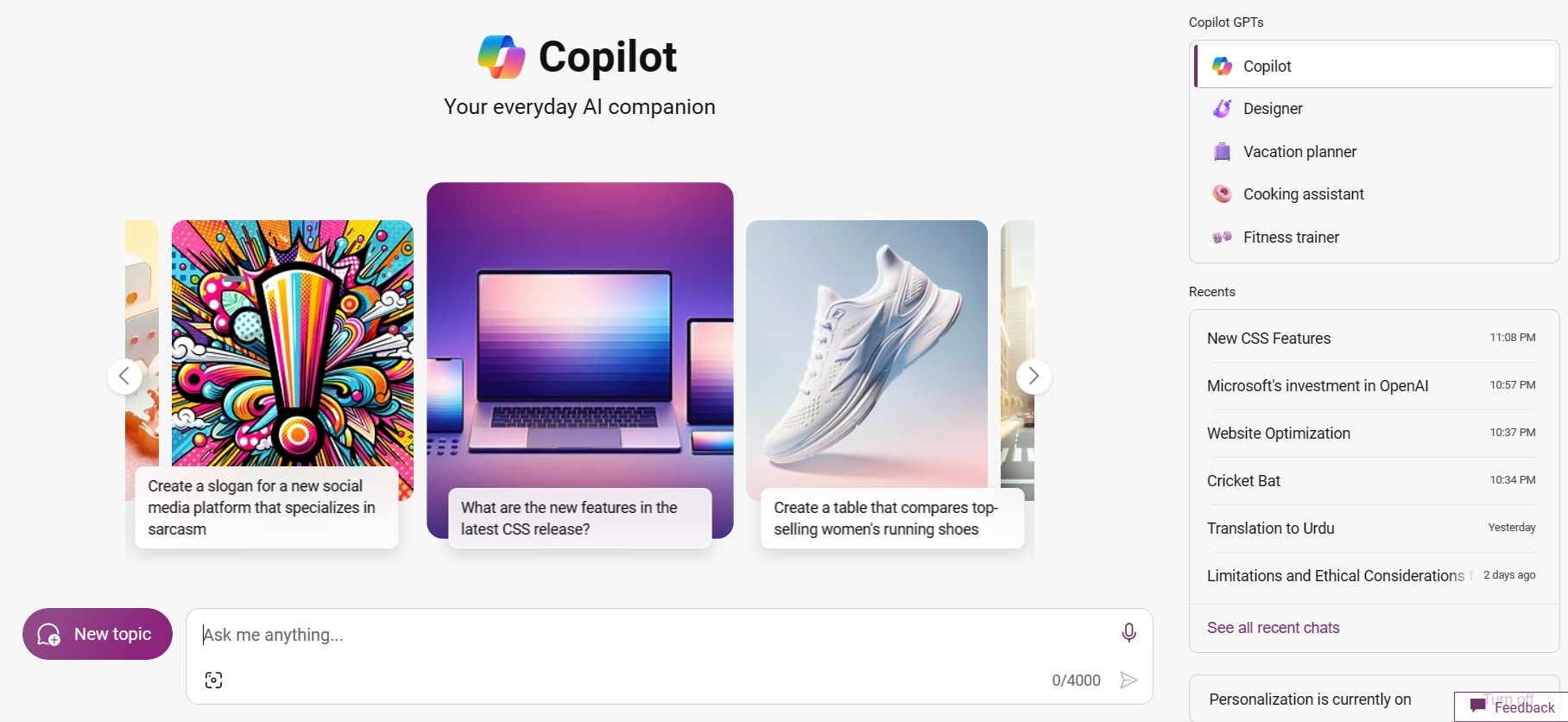
- Conversational Abilities: Copiot engages you in natural, human-like dialogue, adapting to your style and tone. Whether discussing complex concepts or casual banter, Copilot maintains authenticity. Additionally, it assists with various topics and languages, catering to a global audience. Its context-awareness ensures coherent conversations, making interactions enjoyable and seamless.
- Informational Assistance: Copilot combines accuracy, simplicity, and context-awareness to empower you with relevant knowledge. It answers questions with up-to-date information (Chat GPT-4 feature), explains complex concepts in simple terms, and offers summaries of news and events.
- Creative Content Generation: It is like a fountain of creativity that can create poems and pictures with words, with every word like a star or a ray of moonlight. Nevertheless, it can assist you in writing anything.
- Educational Support: Copilot's Educational Support combines patience, expertise, and guidance to empower learners of all ages. It assists with learning new languages, explaining academic subjects, and offering step-by-step guides and tutorials. Whether mastering calculus or assembling IKEA furniture, Copilot ensures you're on the path to knowledge.
- Technical Assistance: It combines coding prowess, error detection, and writing finesse to empower creators across disciplines. It suggests code snippets, identifies typos, and polishes prose.
- Image Understanding: Copilot has an intuitive feature for understanding images. It can analyze user-uploaded images and conveniently explain and provide relevant descriptions.
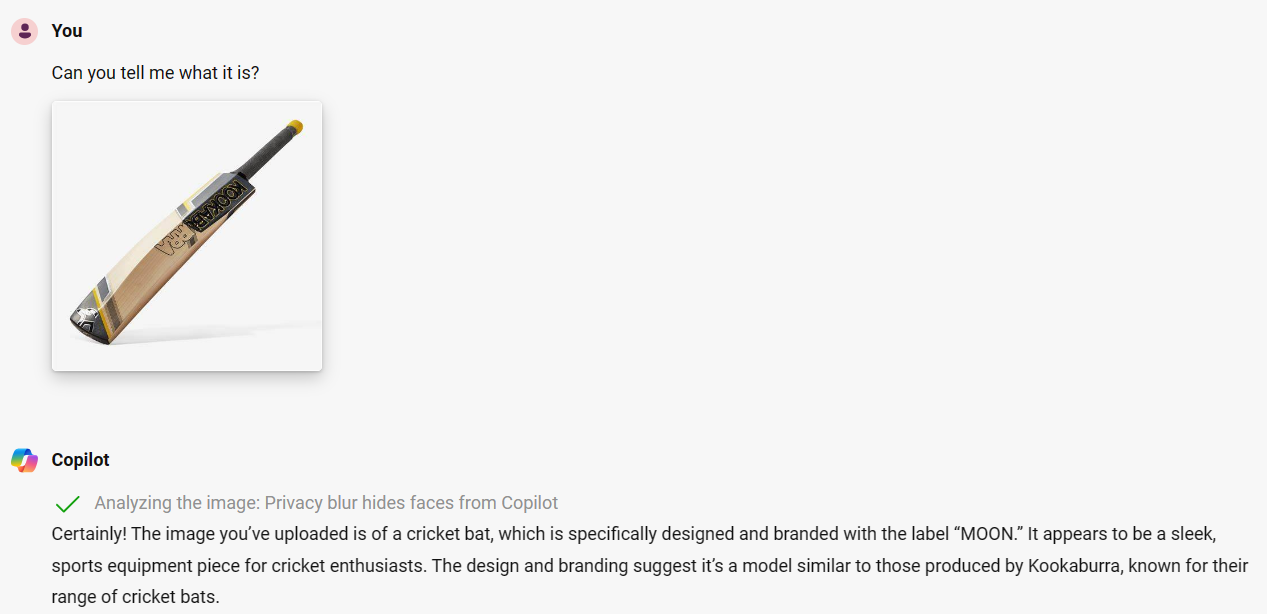
- User Interaction and Engagement: It can adjust its tone based on user cues, acknowledge feelings, and ensure a respectful conversational environment. It listens, responds with warmth, and maintains a safe discussion space.
2. Designer
It can transform textual prompts into vivid visuals, allowing you to visualize your imagination in reality. This feature is powered by DALL-E3.
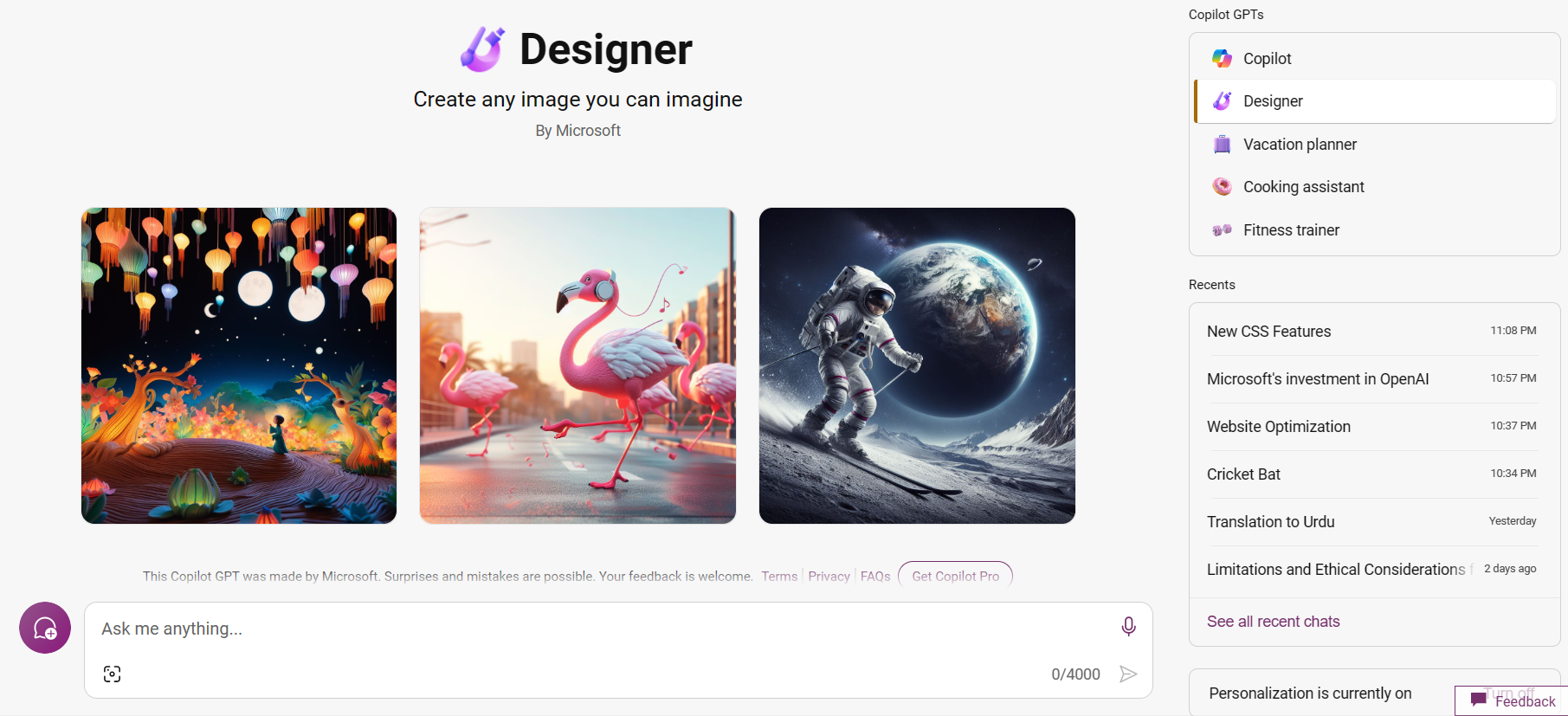
3. Vacation Planner
This mode specializes in crafting personalized travel itineraries based on your preferences, budget, and style. It can suggest destinations and activities and provide travel tips. Whether you're seeking adventure, relaxation, or cultural experiences, it's here to help you plan and enjoy your ideal vacation.
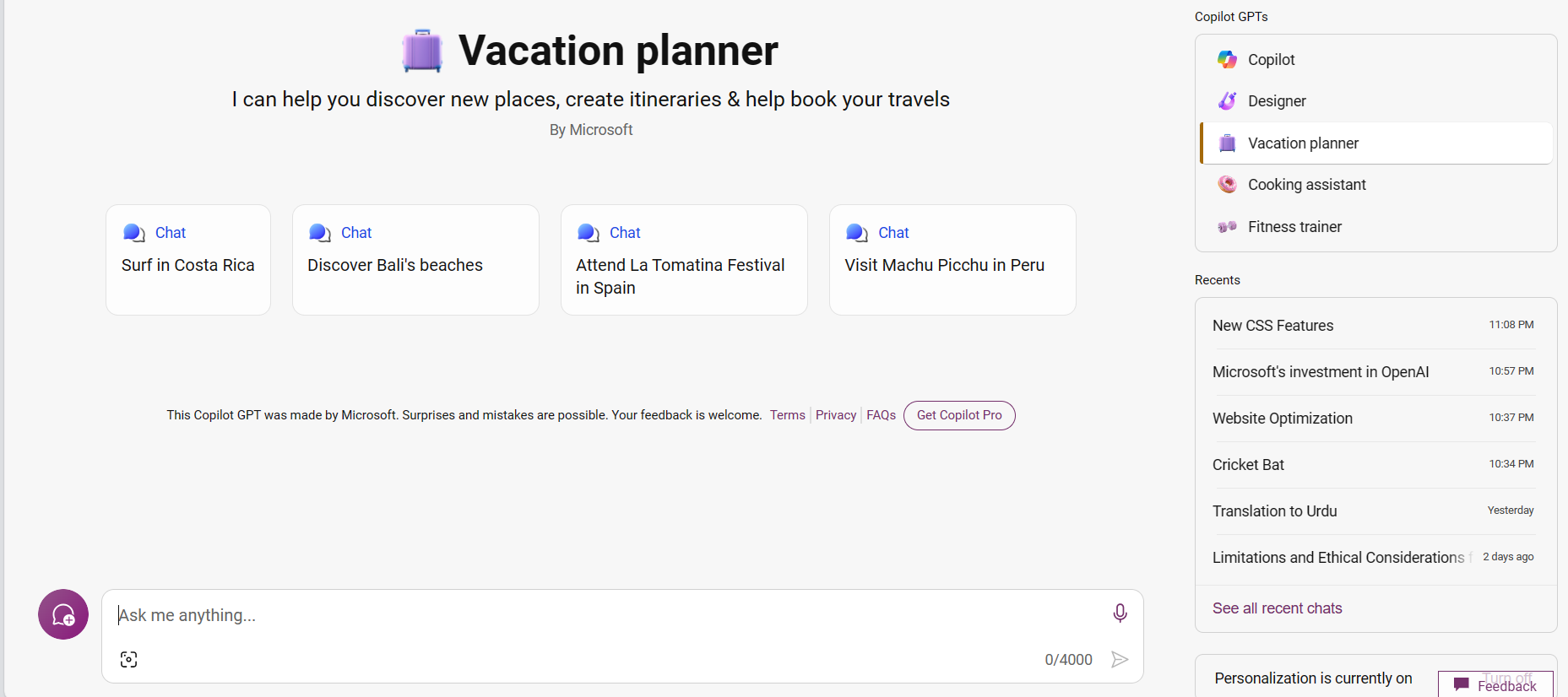
4. Cooking Assistant
This mode helps you find and modify recipes based on your preferences, dietary restrictions, and cooking skills. It provides step-by-step guidance, answers cooking questions, and offers tips to make cooking enjoyable and accessible. Its goal is to inspire creativity and confidence in the kitchen. If you are bored of being traditional in cooking, try it, and you will love it.

5. Fitness Trainer
It can offer personalized workout plans tailored to your goals and preferences. Whether a beginner or an expert, it provides professional guidance, motivation, and the latest fitness insights to help you achieve your desired transformation. You can conveniently transform yourself by boosting your health.
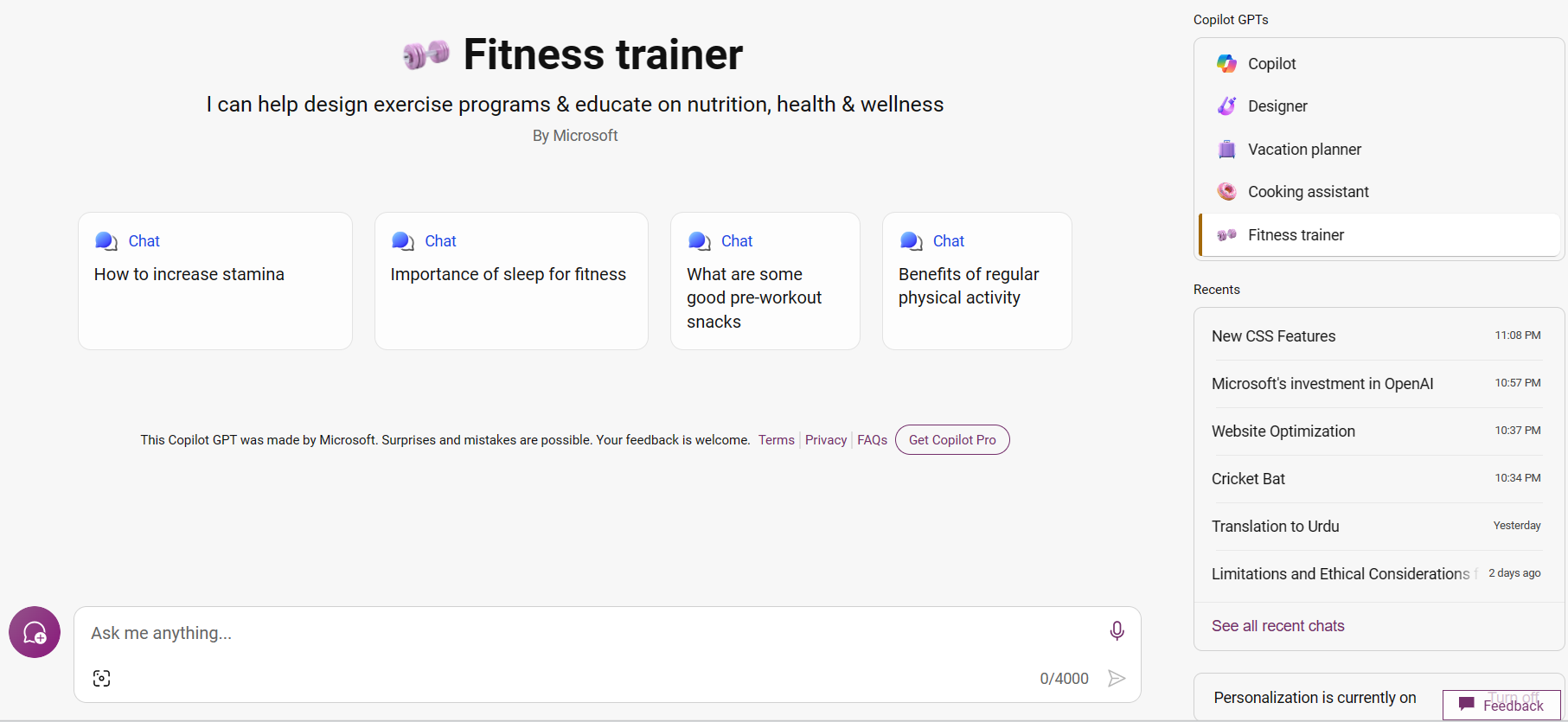
Limitations and Ethical Considerations
Although it has impressive capabilities, you must recognize its limitations as an AI model, including potential inaccuracies and lack of critical thinking. Ethical considerations like privacy, fairness, and transparency guide responsible usage. You should exercise judgment and verify essential information independently.
Conclusion: Microsoft Copilot in Nutshell
In summary, Microsoft Copilot is an outstanding all-in-one AI companion adept at quickly crafting creative content. Whether you're designing stunning visuals, meticulously planning your dream vacation, guiding you through culinary adventures, or tailoring a fitness regimen, Copilot is your go-to assistant. It's an innovative fusion of technology and versatility designed to enhance every aspect of your daily life.